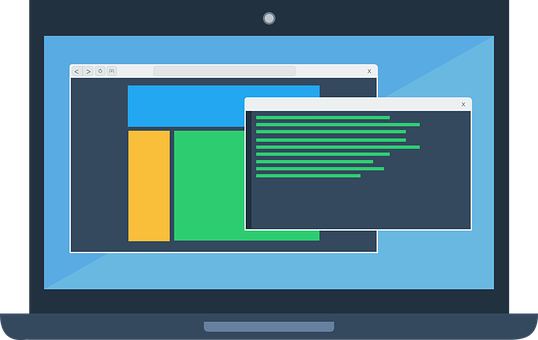In the vast world of online entrepreneurship, Google AdSense has proven to be a reliable source of income for content creators.
As the digital landscape continues to evolve, so does the potential for monetizing your website. But what if there was a way to estimate how much you could earn from this powerful tool? Enter the Google AdSense Calculator, a nifty gadget designed to give you a glimpse into your future earnings.
Below, we’ll explore how it works, the factors influencing your ad revenue, and the best practices for optimizing your site for maximum profitability.
Understanding Google AdSense
Google AdSense is an advertising platform that allows publishers to display relevant ads on their websites and blogs in exchange for a share in ad revenue.
It’s a popular choice due to its ease of use, scalability, and access to a wide range of advertisers. By signing up and placing ad code snippets on your site, you can generate passive income as visitors interact with these advertisements.
The amount you earn from Google AdSense depends on several factors, such as your niche, traffic volume, ad placement, and user engagement. This is where the Google AdSense Calculator comes into play — helping you predict potential earnings based on these variables.
The Power of Estimation: How Does the Google AdSense Calculator Work?

Understanding the inner workings of the Google AdSense Calculator involves a simple 4-step process. By breaking down each step, you can gain a better grasp of how this tool helps in estimating your potential ad revenue.
Step #1: Estimate Monthly Page Impressions
The first step in the AdSense Calculator process is estimating your monthly page impressions (or page views). It refers to the number of times users load and view a particular page on your website that has ads.
The more page impressions your site receives, the higher the likelihood of users engaging with ads, translating into more significant potential earnings.
Step #2: Estimate Page Clickthrough Rate (CTR)
The second step requires you to estimate your page’s clickthrough rate (CTR), which represents the percentage of users who click on an ad after viewing it. Ad placement, relevance, and website design largely influence your CTR.
You can input a realistic CTR value into the calculator by analyzing your website’s historical data or industry benchmarks.
Step #3: Estimate Industry Cost Per Click (CPC)
Next, you’ll need to estimate the industry cost per click (CPC) — the amount advertisers pay for each user who clicks on their ad. CPC varies depending on factors such as niche, competition, and geographical location.
To ensure accurate estimations, research industry-specific CPC averages before adding this value to the calculator.
Step #4: Calculate Revenue
With all necessary values entered, it’s time for the grand reveal.
The Google AdSense Calculator combines these figures — monthly page impressions, CTR, and CPC — to generate an estimated monthly revenue for your website.
Here’s the formula to calculate revenue from AdSense:
Revenue ($) = Monthly Impressions x (CTR / 100) x CPC
All Google AdSense calculators use this formula to bring up their estimates. The calculated sum gives you an idea of how much you can potentially earn through Google AdSense, allowing you to set realistic expectations and identify areas for optimization.
Average Adsense Revenue Per 1,000 Visits
The study conducted by Wordstream identified the CTR and CPC for several common industries. We used the formula provided above to calculate the revenue potential for 1,000 visits.
Here are the results:
| Industry | CTR | CPC | Revenue |
| Advocacy | 4.41% | $1.43 | $63.06 |
| Auto | 4.00% | $2.46 | $98.40 |
| B2B | 2.41% | $3.33 | $80.25 |
| Customer Services | 2.41% | $6.40 | $154.24 |
| Dating & Personals | 6.05% | $2.78 | $168.19 |
| E-Commerce | 2.69% | $1.16 | $31.20 |
| Education | 3.78% | $2.40 | $90.72 |
| Employment Services | 2.42% | $2.04 | $49.37 |
| Finance & Insurance | 2.91% | $3.44 | $100.10 |
| Health & Medical | 3.27% | $2.62 | $85.67 |
| Home Goods | 2.44% | $2.94 | $71.74 |
| Industrial Services | 2.61% | $2.56 | $66.82 |
| Legal | 2.93% | $6.75 | $197.78 |
| Real Estate | 3.71% | $2.37 | $87.93 |
| Technology | 2.09% | $3.80 | $79.42 |
| Technology | 4.68% | $1.53 | $71.60 |
Bear in mind that these figures represent averages, meaning that individual websites may experience higher or lower results.
Nevertheless, these averages offer valuable data that can be utilized to approximate the revenue potential of websites within those niches. So, don’t hesitate and use our Revenue Calculator to forecast the potential earnings for your particular business!
Key Factors Affecting Your Ad Revenue

Several variables contribute to the amount you earn through Google AdSense. Understanding these factors can help you boost your ad revenue by optimizing your site accordingly.
- Niche. The subject matter of your website or blog plays a significant role in determining both CPC and CTR. Some niches have higher competition and, therefore, higher ad rates than others. Researching the most profitable niches can provide valuable insights for your content strategy.
- Traffic Volume. As expected, more visitors to your site mean more potential interactions with ads. Focusing on search engine optimization (SEO), social media marketing, and other strategies to increase your website’s visibility will naturally lead to higher earnings.
- Ad Placement. Strategically placing ads on your site can drastically impact user engagement. Experiment with different placements and formats to find what works best for your audience without disrupting their experience.
Videos About Key Factors Affecting Ad Revenue:

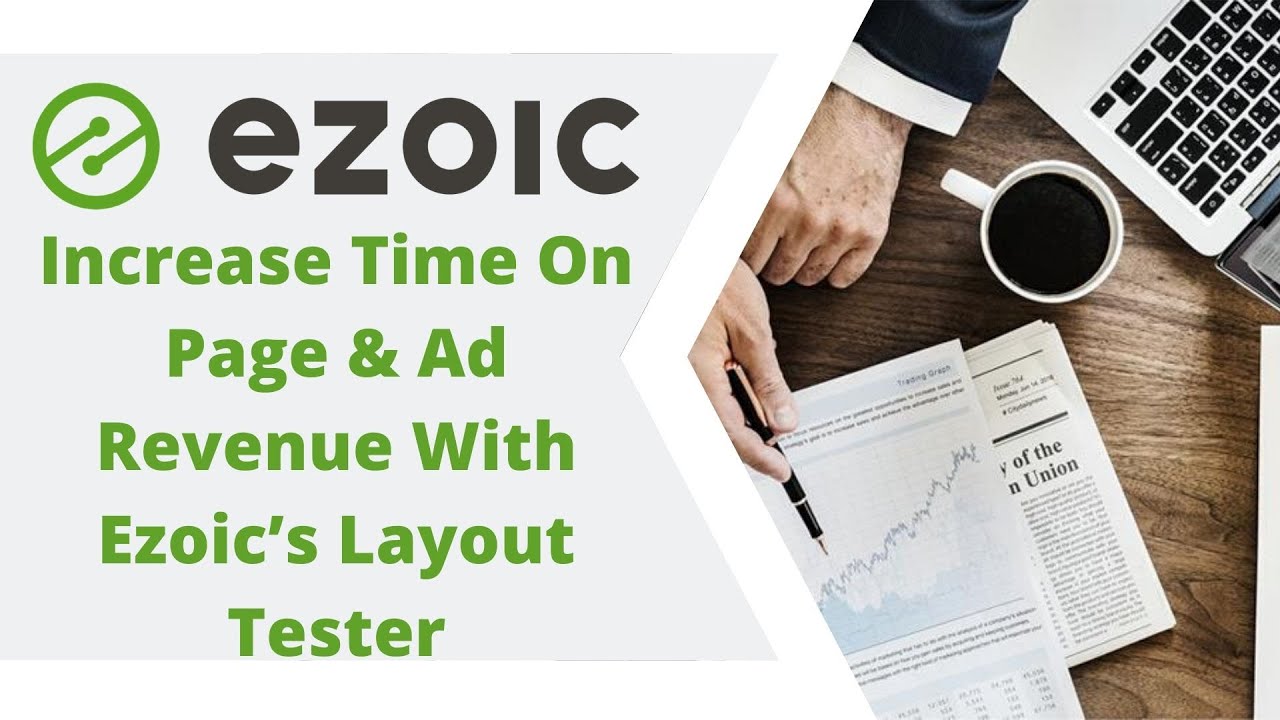
Tips for Maximizing Your Ad Revenue
Optimizing your website according to Google’s guidelines can significantly increase your ad revenue. Below, we explore the best practices for making the most out of your Google AdSense earnings.
Create Unique, Valuable Content
One of the most crucial aspects of maximizing your ad revenue is producing high-quality, engaging content that caters to your target audience’s needs and interests. Focusing on unique, valuable insights not only attracts visitors but also builds trust and credibility, leading to higher user engagement with ads.
Stay up-to-date with industry trends, and ensure your content is well-researched and informative to keep users coming back for more.
Make Your Site Sticky
A ‘sticky’ website keeps visitors engaged and encourages them to explore further. Implementing features such as related posts or articles, easy-to-use navigation menus, and visually appealing media can significantly enhance your site’s stickiness.
The longer a user stays on your site, the higher the likelihood they’ll interact with ads, resulting in increased ad revenue.
Give Your Visitors Multiple Channels Back to Your Site
Promoting your content across various platforms increases the chances of driving traffic back to your website.
Utilize social media platforms, email marketing campaigns, and guest posting opportunities to reach a wider audience and create multiple entry points to your site.
By providing diverse channels for users to find and revisit your content, you’ll witness an uptick in page views and, consequently, higher ad revenue potential.
Optimize Your User Experience
An exceptional user experience is paramount in maximizing ad revenue. Here are a few best practices:
- Ensure your website features a clean design, intuitive layout, responsive elements for mobile devices, and fast loading times.
- Optimize ad placements by experimenting with different formats and locations without disrupting user experience or violating Google AdSense policies.
- Regularly monitor and analyze user behaviour data to make informed decisions on further enhancements to your site.
Videos On How To Maximize Ad Revenue:




Conclusion
The Google AdSense Calculator is an invaluable tool for online entrepreneurs looking to maximize their passive income potential. By understanding the factors that influence ad revenue and putting in the effort to optimize your website, you can tap into the lucrative world of online advertising.
Keeping in mind the various factors that influence earnings, such as niche, traffic volume, and ad placement, will help you make informed decisions to optimize your website effectively.
Furthermore, by creating unique content, enhancing your site’s stickiness, diversifying traffic channels, and refining user experience, you can elevate your website’s potential for generating a higher income.
So, go ahead — crunch those numbers and unlock the full power of Google AdSense to fuel your digital empire’s success!
FAQ
Which AdSense niche pays the highest?
Due to market trends and competition, the highest-paying AdSense niches can vary over time. That said, some consistently high-paying niches include finance, insurance, legal services, health, and technology.
It’s important to remember that while these niches may offer higher CPCs, success also depends on factors such as content quality, audience engagement, and website optimization.
What is AdSense’s revenue split with publishers?
Google AdSense operates on a revenue-sharing model with publishers.
The current revenue share is 68% for content publishers and 32% for Google. It means that when advertisers pay for ad clicks or impressions, publishers receive 68% of the payment, while Google retains the remaining 32%.
This percentage is the same regardless of location or niche.
How much traffic do you need to make $100 with AdSense?
The amount of traffic required to make $100 with AdSense depends on factors such as CTR (clickthrough rate), CPC (cost per click), and user engagement, which, in turn, vary significantly depending on the industry.
To estimate this value, let’s assume an average CTR of 1% (meaning 1 click per 100 views) and an average CPC of $0.25 (the amount you earn per click). To calculate the number of page views needed to reach $100 in revenue:
$100 / ($0.25 per click) = 400 clicks
Since the CTR is 1%, you would require:
400 clicks * 100 (to account for the 1% CTR) = 40,000 page views
In this scenario, you would need approximately 40,000 page views to make $100 with AdSense.
Remember that these figures are estimates based on averages and may differ depending on your website’s unique circumstances.
How long does it take to get approved for Google AdSense?
The approval process for Google AdSense can vary depending on several factors, such as the quality of your content and compliance with Google’s policies. Typically, you can expect a response within 1-2 weeks after submitting your application.
Still, some cases may take longer if additional review is required.
Can I use Google AdSense on multiple websites?
Yes, you can use Google AdSense on multiple websites under one account.
Once approved for AdSense, you can generate ad codes and place them on any site that complies with Google’s policies. Ensuring that all websites displaying ads follow the guidelines is essential to avoid potential account suspension.
How often does Google AdSense pay?
Google AdSense issues payments on a monthly basis.
If your account balance reaches the minimum payment threshold (currently $100) by the end of the month, you will receive your earnings in the next payment cycle.
Generally, payments are issued between the 21st and 26th of the following month.