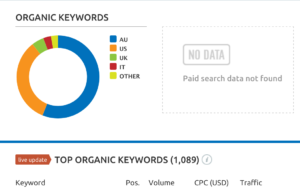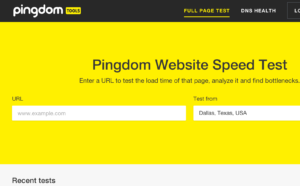Tired of looking at buying Internet businesses, but can’t seem to get a grip on which Internet business is good and which is bad?
Are you over looking at and wanting to invest in Internet businesses but just can’t be sure if it is a safe investment or not?
I know exactly how you feel! And you know what the real problem is.
You don’t know the first thing about performing due diligence, which is the most important thing you need to do before buying Internet businesses.
But don’t fret, because I know all about website due diligence and how important it is before buying Internet businesses. You see, if you don’t invest your time into due diligence, you shouldn’t be investing into Internet businesses. Full stop!
And the reasons for that are;
- You have no idea how old the business is or what it’s future holds
- You wouldn’t know if the site is a bunch of content simply copied from other websites. (This brings in big penalties)
- You are being left in the dark for how many people are coming and going from the website. (Which is what we call traffic and is what brings in the money for the business)
- It could be hard for you to determine if the site is compatible with many devices.
- And you probably can’t gauge if the load speed of the site is quick enough to be ranked well in the search engines. (Search engines are a great source of traffic for Internet businesses)
So, lets be honest here. You really need to know;
- The websites past to see where it is headed in the future
- Be able to understand how much traffic is coming in
- To actually see if the business is loosing or gaining traffic (which can be turned into money)
- Or if the website can be viewed on many devices (so everyone can visit)
And until you know all this important information you are going to suck at determining what is a good Internet business to buy and what is not. Which is why I want to help you out with my;
7 FREE KILLER RESOURCES FOR BUYING INTERNET BUSINESSES, THAT WILL LEAD YOU ON YOUR PATH TO BECOMING A PRO WEBSITE INVESTOR!
Now these following 7 resources are incredible tools to use when buying Internet businesses so you can determine the good online businesses from the bad ones.
Resource #1 Google Analytics
Google Analytics is the most used tool for tracking websites traffic. The way in which it works is a website owner will embed a code into the website (easily done these days with plugins), which connects with Google to track the traffic coming and going. When looking at a website for sale you need to connect with the seller and ask for guest access to their Google Analytics for the website. This will allow you to view all the traffic coming and going from the site, pretty cool right!
- Although all traffic trackers are not 100% accurate Google Analytics is the most reliable
- You can view the location of where the traffic is coming from
- You can view the device people are visiting the website with
- You can see the demographic of the traffic and so much more!
Cons;
- You need to have guest access to the websites data from the seller
- It can be hard to comprehend all the data at first (this is more of a blessing in disguise though)
Resource #2 SEMrush
SEM rush is an extensive resource that can show you a lot data for a websites. It provides a lot of info for traffic coming to the site, the keywords being used, the competitors of the website and some backlinks to the site. This tool gives an amazing amount of great information for free and even more for the paid version.
- You get a lot of information for free
- You can cross check the data with Google Analytics and other resources
Cons;
- It can get expensive for the paid versions
- You need to take the information with a grain of salt (it is not 100% accurate all the time, but this is like most resources)
Resource #3 Domain Age Checker from Tools.SEOchat
Jumping on to the Domain Age Checker from Tools.SEOchat.com or any domain age checker is great to gauge just how old the domain is. Obviously the older the domain the more developed it is and seen by the search engines as more of an authority, thus allowing it to be ranked higher. It is good to check the domain age also since this could help with the age of the business which is also an important thing to know when conducting due diligence.
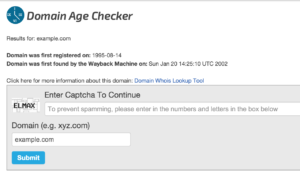
- Very simple to use, just type in a simple Captcha and your domain
- It also provides a link to Who.is to check out the owner of the domain
Cons;
- It doesn’t provide a whole lot of information other than the domain age, but realistically that is all you need from this resource
Resource #4 Pingdom Speed Test
Checking the load time of a website is important. As you probably know peoples attention spans these days are just so quick. As a matter of fact our human attention spans on average are now quicker than those of a gold fish, wow! So that means finding a site that loads quite fast is important for your users because you don’t want to loose traffic due to a few milliseconds of boredom. You can check the speed using this great resource from Pingdom.
- It gives you the load time
- It provides the page size (the amount of data)
- It also rates the speed compared with other tested websites
- It shows you the links from the site that are loading slow and slowing the overall website speed down
- It gives you many other performance insights which can provide knowledge on how to make the site load faster
Cons;
- I can’t find any real faults with this resources, its great!
- You can even get a free trail to use more of their tools
Resource #5 Ahrefs Backlink Checker
Checking the websites backlinks is something you don’t want to look past when conducting due diligence when buying Internet businesses. And the best resource to do that is Ahrefs.
By checking your backlinks you can see if there are any good quality and authority websites linking into the website you are looking at purchasing. This is always a good sign to see if the site is valuable enough for other websites to be linking to it or not.
Get onto Ahrefs to do this as they are the most common and best tool to use for checking up on backlinks.
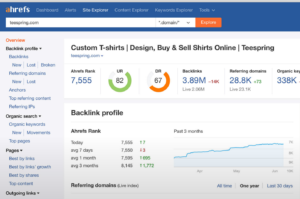
- You get a big stack of data
- You can see inbound links and outbound links also and for which site and to where
Cons;
- You can’t just jump straight on and use this tool, you need to start a free trail
- After a free trail you need to pay for access which gets expensive fast, being $99 for a month and upwards for a longer subscription
Resource #6 Siteliner Duplicate Content Scan
Scanning a website for duplicate content is always a very wise move. If a website is found to have too much duplicate content on each of it’s pages or duplicate content to other related sites, it can suffer penalties by the search engines. And if that is to happen your traffic influx can decline drastically.
The cool thing about Siteliner is they give you a lot of information if a site has got duplicate content and things you can do to fix that.

- Site liner gives more info than just duplicate content
- It gives inbound and outbound link data
- Page speed data
- And compares your site to many others and what that means to that website
Cons;
- It can be hard to detect what the duplicate content is, although you can download a report and see which pages the duplicate content is on.
Resource #7 Urlitor.com/mobile
If there is one thing I want to warn you about is how damaging it could be to your success if buying a website that is not mobile friendly. That is of course if you can’t easily make it mobile friendly once becoming the new owner. You see most Internet users and browsers are using their mobiles or mobile devices to browse the net. And you know what it is like coming across a website on your phone that is not mobile friendly, it just sucks right. Trying to read all the content easily by zooming in and out and scrolling around. This is why the search engines penalise these types of websites too!
So be certain to make sure the websites you are looking at buying are mobile friendly by using this great tool from Urlitor.
- This tool can be used as a chrome extension to easily check the mobile friendliness of any website you visit
- The site allows you to download the report for each website check
Cons;
- This tool is super simple and doesn’t have many downfalls
- Maybe it could show you more of what the website looks like on mobile rather than just a screenshot, but you can’t complain as it is still a great tool.
So there you have it 7 killer resources for performing due diligence when buying Internet businesses, that you should most certainly put in your due diligence tool kit.
Oh yea, if you don’t have a word doc or somewhere to save all of these awesome resources you start to gather along your buying Internet businesses journey. You are already behind the 8 ball my friend. So bookmark this page to start off with, and then be sure to save these resources along with the many others you can get from me at Buying Online Businesses, or anywhere else you find them for that matter.
And now that you know some killer resources for conducting due diligence, you still need to learn how to value online businesses according to your goals.
So, if you want to learn more about buying online businesses and how I can possibly help you further. That is if you qualify of course. Be sure to check out my free training webinar on buying online businesses for passive income.
One last thing, if you have any other due diligence resources you know of and use yourself. Please share in the comment box below so we can all help each other out more. Remember guys, it’s not about me, it’s about we!